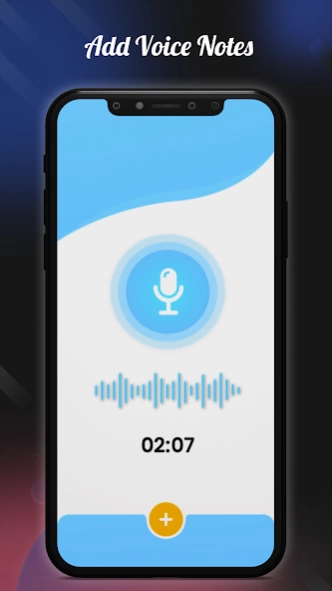Notebook- Text & Voice Note 1.0.9
Free Version
Publisher Description
Notebook- Text & Voice Note - Personal notepad to create save and share notes in Text, Photo and voice.
Notebook is a new type of digital notepad, which makes it very easy for you to take notes, save, share and utilize your notes in the most convenient way. Take notes easily: Just write them down on our app, instead of using pen and paper. You can also paste pictures you are previously taken into the app or record voice/audio.
Whether you are looking for a photo notes app or daily colour note apps, then this note-taking app is your right choice. Using this app, you can add notes on images, write daily reminders, translate voice notes to the text, add URLs and share them instantly. No more paperwork, use our notes organizer app to write your mind and keep all things saved digitally. No matter if you are thinking of taking notes of your daily life or some pending work, this note organizer will allow you to write down your every need or thought.
With this note recorder, you can take notes of anything you like. Use it as a note reminder, click photos or attach from the gallery to write notes on them, record voice notes quickly and share them anytime you like. Also, add URLs to access the sites with one tap. Our notebook app can also record your written notes and read them out loud to you!
Many times, we search for notes for pictures or speech notes app to keep notes or record them for efficiency. But it is hard to find an all-in-one note keeper. To solve everyone’s problem, we have brought this note-taking app that allows everyone to write notes and share instantly. You can create multiple notes using this note recognizer app and delete them after using them. In every way, the notebook app is here to help you keep your important data in one place. And you can delete your previous notes anytime you like. Share your notes on various social media platforms with one tap.
🔥 Key Features of Notebook- Text & Voice Note
🔥
⭐Fast and Easy:
If you are looking for notes for android to take quick notes, then this journal notebook is your right choice. You can create written notes, voice notes or image notes with one tap. Even using this note keeper, you can turn written notes into texts and listen to them for more efficiency. This app is lightweight and works at a lightning speed!
⭐ Customized Colors:
You can create notes and customize the background colour as per your needs. We have many colour themes in our notes pictures app and you can customize the colour just the way you like. Also, you can use different colour backgrounds for different notes.
⭐ Efficient and Flawless:
Whether you are searching for quick notes app or a photo notes app that is flawless and allows you to write effectively, then our notes keeper app is going to delight you in many ways. You can dictate voice to notes, keep photo documentation, add URLs and keep them saved in one place to access anytime.
⭐ Works Offline:
We have brought you one of the top notes apps for android that is suitable for every android user. Whether you want to take notes for school, jot down a song or write your mind, this speech notes app is here for you. Use this notes organizer of cost and offline without an active internet connection. Without spending a single penny, install our app, write notes and read or listen to them anytime.
Install our note app from the play store, add images, voice notes, URLs and keep them saved for later use. Write notes and share them with your friends and family on several platforms. You can use our app as your to-do notes or the primary note keeper to write anything and everything.
Download Notebook- Text & Voice Note app on your android device, keep notes of everything and make your work easier than ever.
About Notebook- Text & Voice Note
Notebook- Text & Voice Note is a free app for Android published in the System Maintenance list of apps, part of System Utilities.
The company that develops Notebook- Text & Voice Note is BigWiz. The latest version released by its developer is 1.0.9.
To install Notebook- Text & Voice Note on your Android device, just click the green Continue To App button above to start the installation process. The app is listed on our website since 2022-02-03 and was downloaded 1 times. We have already checked if the download link is safe, however for your own protection we recommend that you scan the downloaded app with your antivirus. Your antivirus may detect the Notebook- Text & Voice Note as malware as malware if the download link to com.bigwiz.notebook is broken.
How to install Notebook- Text & Voice Note on your Android device:
- Click on the Continue To App button on our website. This will redirect you to Google Play.
- Once the Notebook- Text & Voice Note is shown in the Google Play listing of your Android device, you can start its download and installation. Tap on the Install button located below the search bar and to the right of the app icon.
- A pop-up window with the permissions required by Notebook- Text & Voice Note will be shown. Click on Accept to continue the process.
- Notebook- Text & Voice Note will be downloaded onto your device, displaying a progress. Once the download completes, the installation will start and you'll get a notification after the installation is finished.